Getting Better Results from Saved Searches
Many users consider Saved Searches to be the backbone of NetSuite. Why are they so important? In a nutshell, saved searches give you the information you’re looking for. They’re highly customizable. They use the Relational Database Management System (RDBMS) to join other records. They provide visibility to end users. Saved Searches can embed business logic using SQL statements and filters, and can be used for custom prints. Saved Searches touch on pretty much everything, from direct reporting, scripts, and workflows, to commissions, dashboards, and integrations. They are used in virtually every kind of script routine – most notably in Suitelets and Scheduled Scripts.
Here are a few tips and tricks for more advanced Saved Searches using Formula Text Fields:
Tip 1
- Add some basic HTML code with a formula text field
- “<br>” for line break (no closing tag needed)
- “<b></b>” for bold
With a little bit of code, you can highlight or emphasize results that matter to you. Depending on what HTML code you include, you can do all sorts of things from bolding or italicizing text, to changing font size, adding white space, and much more.
Tip 2
- Use double pipes to concatenate “||”
- This will allow you to combine data from multiple columns into a single one (‘First Name’ || ‘Last Name’)
- Single quotes inside formula builder work best (||'<br>’||)
Combining elements of a saved search will give you results you desire in a more organized manner and in a way you prefer. It will also open up room to add more columns of information to include in your results.
Tip 3
- Build out tables combining HTML & CSS
- “<style type=”text/css”>table{}th{}td{}</style>”
- “<table><tr><th></th></tr><tr><td></td></tr></table>”
Building out these tables will allow you to see highly customized sets of the data you’re looking for, formatted in very specific ways using HTML & CSS code. This requires a little more technical skill, so it may require the assistance of your administrator or a developer if you’re not experienced with coding, but can dramatically improve the results of your queries. Combine HTML & CSS to maximize the Saved Search.
Conclusion
With a little bit of HTML & CSS code, you can really harness the power of the saved search. Better saved searches will result in having more dynamic and accurate data at your fingertips. Make the most of your saved searches to get the best return on your investment with NetSuite.
For more information on NetSuite, or for a Free Demo, contact Keystone today!
![]()
Keystone. Your NetSuite solution provider and integration partner.
Call – 866-546-7227 | Email – info@keystonebusinessservices.net