More Great Updates from NetSuite
If you didn’t get a chance to attend our recent Webinar on the NetSuite 2017.2 Release, read on for some of the highlights. We covered the enhancements to the ERP platform that we felt would impact our customers’ business and that we think they’ll find the most useful and convenient. Among a number of other topics, we talked in detail about the new updates specific to Advanced Item Location for Multi-Location Inventory, as well as Inventory Costing.
5 Key Benefits
- Customized item views
- Adding custom fields
- Ability to copy one item location to many
- Better performance with more than 50 locations
- Flexibility to recalculate inventory costs
Advanced Item Location and Multi-Location Inventory
Up until recently, if your NetSuite instance had multiple locations and inventory items, the location sub-tab was not configurable when you navigated to the Items page. You may have found it annoying scrolling back and forth to see how many items were available. One key benefit with Release 2017.2 is it will allow you to customize or configure this based on who in your organization is looking at these items. Someone in operations may be more focused on stock levels, preferred stock and reorder points, while someone in accounting may be more interested in average cost. Once these customized views are created, they will stick with the user until more views are created. Also, NetSuite now allows for adding custom fields and the ability to conveniently copy one item location to many item locations. So, if your reorder and preferred stock level is the same for 10 different locations, you can create it once and then copy it to the other locations.
Prerequisites
- Advanced Item Location must be enabled
- Multi-Location Inventory must be enabled
Restriction
- CSV import not yet available
Inventory Costing
Typically customers have experienced an issue with this when item fulfillment is turned on; even if it’s not yet committed, uncommitted items are allowed to be fulfilled. When a location for return items is created, they discover that some of these costs are going into negative inventory or zero costs. This new feature will allow you to set the schedules for when they should be recalculating these costs. You will now be able to choose from the following three options for scheduling when inventory costing is processed:
- After transaction entry – After each transaction is successfully saved, NetSuite immediately
processes inventory costing for the transaction. - Every hour – After each transaction is successfully saved, NetSuite processes inventory costing for
transactions one time per hour. - Based on custom schedule – After each transaction is successfully saved, NetSuite processes
inventory costing for transactions according to a customized schedule. Custom schedule settings include the following options:- Earliest Custom Schedule Start Time – The earliest time to initiate the inventory costing process
- Latest Custom Schedule End Time – The latest time to initiate the inventory costing process
- Respect Inventory Costing Time Restrictions on Weekends – Enable the preference if you
prefer to not run the costing process during weekends.
It will now be easier to estimate the costs for these all of these items to avoid negative costing. You will be able to select the way item cost is calculated for inventory with levels below zero using the following options:
- Last Purchase Price – In a negative inventory scenario, the last purchase price is used in
calculations. - Zero – In a negative inventory scenario, zero is posted for the inventory depletions.
- Average Cost – In a negative inventory scenario, the average cost is posted for the inventory
depletions.
Summary
The ability to actually customize the inventory tab is a very nice usability enhancement. Setting your own schedule for costing will be a definite plus for some! There are many great features in 2017.2 and we encourage you to check them out in your Sandbox. Check out NetSuite’s blog highlighting some of the new 2017.2 Release features as well
For more information on NetSuite, or for a Free Demo, contact Keystone today!
![]()
Keystone. Your NetSuite solution provider and integration partner.
Call – 866-546-7227 | Email – info@keystonebusinessservices.net