Procure to Pay — How to Handle a Price Variance in NetSuite
Posted in All Blog Posts, ERP

This example shows a PO (Purchase Order) for $25 and an invoice for the correct price of $30, resulting in a $5 variance. The variance will be handled by NetSuite as an automated journal entry.
Simply follow the steps below for the solution:
- Setup > Accounting > Accounting Preferences > Items / Transactions
- Assign default Bill Price Variance Account, example below:
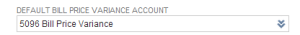
- This account (5096 Bill Price Variance) will post a debit on the Journal Entry, as it is auto generated (see final step).
- Example Price Variance scenario:
- PO is created for an item at $25
- Receipt generated
- Invoice for $30 (note: $30 is the correct price, not $25)
- Go to Post Vendor Bill Variances
- Select PO checkbox with PO variance – see below:
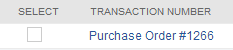
- Select Create Journal Entries button – this will auto create the J/E
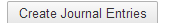
Go to NetSuite Support–SuiteAnswers and type in Vendor Bill Variances. Or you can contact us directly at thoughtleader@keystonebusinessservices.net.