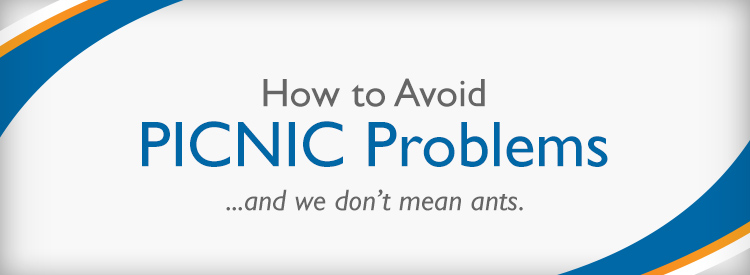
PICNIC Defined
For the Labor Day weekend, we’re focusing on PICNIC problems. And not the usual ant issue this time. So what exactly do we mean? What is ‘PICNIC’? PICNIC is an acronym which stands for ‘Problem In Chair, Not In Computer’.
Blame it on the Time Lapse
So many times, we expect users to know what to do in specific situations. Some procedures may have a month – or even a year – between them. Ambiguity can lead to “creativity” if the objectives of the procedures are not clearly documented.
The Case to Document
Part of our job is to come up with some really great solutions. Another part of our job is asking the right questions and simply writing it down. It’s not glamorous. You won’t see a Nobel Prize for outstanding documentation. It doesn’t get the accolades as you would when you come up with the completely genius solution, but there’s nothing more beneficial than great documentation. It really helps reduce issues later.
Good documentation starts with the objective(s) – what you want to accomplish. Ask the question – How do I know when I’m done? Clear direction on the expected outcome is key to solving any business challenge. Provide the goals to measure success.
Create a Simple Outline
Next, focus on creating an outline of the process that should be in place to solve the issue. This doesn’t have to be extremely detailed at this point – just a simple outline. Also, determine who will be performing each step. This will help in training later to determine which departments should have input into the new process and who should be trained. This is a high-level overview to provide direction for the team in the next step.
The Brown Paper Process
It will be important to get the feedback of the other people involved in the process. I like to use the brown paper process. In this method, assemble a team of selected representatives from stakeholder departments/groups associated with the various steps. Tape some brown craft paper on the wall and use 3M Post-It Notes (they stick better), a different color for each department, to represent each detailed task step. Provide them with the summary outline that shows objective and provides guidance on the high level process. Get their agreement on the outline and objectives.
Have the team start at the beginning and build a detailed diagram of the current process. Each task step should have a sticky note on the brown paper. This is the time to get detailed. Each task has three things – an input, a process step, and an output. Use markers to draw on the brown paper to connect the sticky notes. Highlight the challenges or problems experienced in the process. There is a method for conducting these meetings. Keystone has led these kinds of sessions often.
This exercise produces two things – a group understanding of the process, and a list of challenges or opportunities for improvement. The group understanding helps greatly in change management. The list of challenges identifies what needs to change.
List the Challenges
Create a spreadsheet of challenges from the previous step and assign owners to each challenge. The owner should be a subject matter expert for the area. Clearly articulate the problem with the task step and provide objectives for the task or process.
Prioritize the Challenges
It will be difficult for any organization to take on all the challenges at once. Also, you may determine as a group that a challenge that was expressed in the meeting wasn’t a big deal. For these, it’s completely fine to come to the conclusion that status quo is to be maintained.
Test it Out
It’s best to use a sandbox account if changes are going to be required in NetSuite. If you don’t have a sandbox, you can also create a test form and/or test records in your production account as long as the customization is not immense. Make sure all the NetSuite users know when you are testing.
Document...Again
Create clear, step by step explanation of the new process. This will ensure that everyone is doing things the same way. Communicate the changes to the entire organization. Remember, old habits take a while to work out of the process. Measure the solution with key performance indicators on everyone’s dashboard. Let everyone celebrate the wins.
Feel free to contact us at thoughtleader@keystonebusinessservices.net.