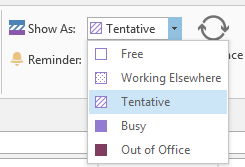Here’s a typical scenario . . . a sales rep creates a meeting in Outlook and NetSuite for Outlook integration creates the meeting in NetSuite. If you look at the meeting in NetSuite, it will show access as “Show as Busy”.
“Show as Busy” provides visibility that the time is blocked out in the reps calendar, but doesn’t allow other users to see the details of the activity or any visibility to the activity under the customer’s record. The rep can see it, but no one else can.
Busy vs. Show as Busy
Why can the rep see what no one else can? The reason is the “Show As” settings in Outlook. Outlook defaults to “Busy” but there is a different setting that provides other users with access to your calendar. NetSuite for Outlook equates Outlook’s “Busy” to “Show as Busy” in NetSuite. “Tentative” is set to “Public” in NetSuite. Public allows others to see the activity.
This causes a major issue with Sales Rep Activity Reporting if they are creating their meetings in Outlook. If you set the meeting in Outlook to ‘tentative’, the prospect might be wondering if the meeting is going to happen. If you set it as ‘busy’, then it’s not visible in NetSuite for activity reports. This can be a major issue.
For those astute in NetSuite user preferences (Home > Set Preferences), you are probably aware of the ‘Activities’ tab which has a ‘Default Event Access Setting For New Events’. One would think that this would override this issue, but one would then be wrong.
2 Steps to Set Event Visibility Public
Here’s the solution we co-developed while working with one of our clients.
- Set the integration between NetSuite and Outlook to only go in one direction for Events – Outlook to NetSuite.
- Create a scheduled script that updates the access to ‘Public’ if the event is marked ‘Show As Busy’. (This won’t affect anything that is marked ‘Private’ in NetSuite).
Then, when the meeting is synced with NetSuite, the integration creates the meeting as ‘Show as Busy’, and the script will update it to be ‘Public’; but this change won’t be synced back to Outlook. Reports work and the Outlook calendar doesn’t show ‘Tentative’.
I know what you’re thinking . . . the easier fix would be to have a preference setting in NetSuite to determine the mapping for Events – so each company/user can decide if they want their Outlook meetings to be ‘Public’ in NetSuite. Let’s just say that they have been given that idea.
Feel free to contact us at thoughtleader@keystonebusinessservices.net.