In today’s fast-paced business landscape, organizations are constantly seeking ways to streamline operations, improve efficiency, and reduce costs. One area where businesses can achieve significant gains is in accounts payable (AP) automation. By leveraging advanced technologies and integrated solutions, such as NetSuite AP automation, businesses can transform their AP processes, streamline workflows, and optimize cash flow management. In this comprehensive guide, we’ll explore the benefits of NetSuite AP automation and provide practical tips for successful implementation.
Understanding NetSuite AP Automation
NetSuite AP automation refers to the use of NetSuite’s cloud-based ERP (Enterprise Resource Planning) system to automate accounts payable processes, including invoice processing, approvals, payments, and reconciliation. By digitizing and automating these processes, businesses can eliminate manual tasks, reduce errors, improve visibility, and accelerate payment cycles.
Key Benefits of NetSuite AP Automation
Improved Efficiency: NetSuite AP automation streamlines AP processes, reduces manual data entry, and automates repetitive tasks, resulting in significant time savings and improved productivity.
Enhanced Accuracy: By automating data capture and validation, NetSuite AP automation reduces the risk of errors and discrepancies, ensuring accurate and reliable financial data.
Faster Processing: With NetSuite AP automation, invoices can be processed and approved more quickly, leading to faster payment cycles and improved cash flow management.
Better Visibility: NetSuite provides real-time visibility into AP processes, allowing businesses to track invoice status, monitor spending, and generate detailed reports for analysis and decision-making.
Stronger Compliance: NetSuite AP automation helps businesses maintain compliance with internal policies, industry regulations, and audit requirements by enforcing approval workflows, ensuring proper documentation, and providing an audit trail of transactions.
Cost Savings: By reducing manual labor, minimizing errors, and optimizing workflows, NetSuite AP automation helps businesses lower operational costs and achieve greater cost efficiency.
Implementing NetSuite AP Automation: Practical Tips
Assess Current Processes: Start by evaluating your existing AP processes to identify pain points, inefficiencies, and areas for improvement.
Define Objectives: Clearly define your objectives and goals for NetSuite AP automation, such as reducing processing times, improving accuracy, or enhancing visibility.
Select the Right Solution: Choose the NetSuite AP automation solution that best meets your business needs, considering factors such as functionality, scalability, integration capabilities, and vendor reputation.
Customize Workflows: Customize AP workflows in NetSuite to align with your organization’s specific requirements, including approval hierarchies, routing rules, and exception handling.
Provide Training and Support: Ensure that employees receive comprehensive training and support to effectively use NetSuite AP automation tools and understand new processes.
Monitor Performance: Continuously monitor the performance of NetSuite AP automation, track key metrics such as processing times and error rates, and adjust as needed to optimize performance.
Drive Adoption: Promote adoption of NetSuite AP automation across the organization by highlighting benefits, addressing concerns, and providing incentives for compliance.
NetSuite AP automation offers businesses a powerful solution for streamlining AP processes, improving efficiency, and optimizing cash flow management. By leveraging advanced automation technologies, businesses can reduce manual labor, minimize errors, enhance visibility, and achieve greater cost savings. With careful planning, customization, and ongoing monitoring, businesses can successfully implement NetSuite AP automation and reap the benefits of a more efficient and streamlined AP process.
![]()
Keystone. Your NetSuite solution provider and integration partner.
Call – 866-546-7227 | Email – info@kbscloud.net
 About Stacy Okyne
About Stacy Okyne
Stacy has over 15 years’ experience in the Marketing Profession. She brings experience in an array of industries including advertising, education, production, hospitality, and technology. She has a good grasp and understanding of consumer insights and needs. Strategic thinking and leadership skills are among her qualities.
Stacy was born in Monroe, Michigan and moved to the Northwest suburbs of Chicago at an early age. She was raised in the Northwest suburbs of Chicagoland and currently resides in Naperville with her husband, three children and two dogs. Stacy graduated from Illinois State University – Normal, Illinois with a Bachelor of Science in Marketing. In her spare time, you can find her watching her three children participate in sports including basketball, football, and Track & Field. She is a DIY’er at heart and shopping is one of her favorite activities.