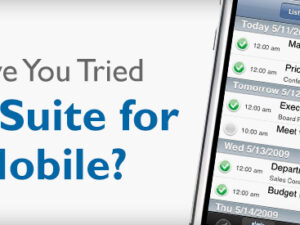Important Global Search Changes in NetSuite 2019.1
Posted in All Blog Posts, CRM, ERP, NetSuite

Quick fix: Search with ease using Transaction IDs
With every NetSuite Release, there are new features we become aware of, and new changes we need to get acclimated to. One recent change we discovered in the 2019.1 Release involves an easy fix to help NetSuite users that utilize Transaction IDs in their searches.
Problem/Issue: The global search bar found at the top of your NetSuite screen allows you to search for many record types, including transactions. Transactions can be identified by two numbers, the Transaction ID, as well as the Document number. After the 2019.1 release, by default, users may not be able to search for transactions using Transaction IDs – only Document Number.
Resolution: Enable the Setup > Company > General Preferences > Show Transaction Numbering Setup preference to allow you to continue to use Transaction ID as a lookup value.

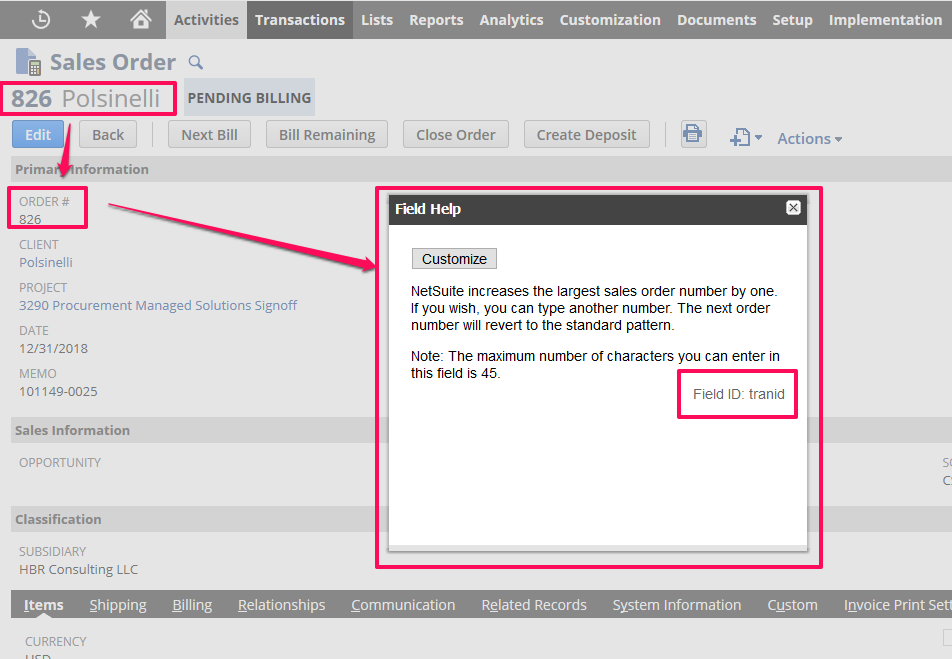
For more information on NetSuite or how to configure your general preferences to show Transaction IDs, contact Keystone today!
![]()
Keystone. Your NetSuite solution provider and integration partner.
Call – 866-546-7227 | Email – info@keystonebusinessservices.net