Does your Business have a Job-based Item Catalog?
The problem:
Several of our clients have come to us recently with similar requirements, needing to manage their catalog and any additions for each job. They have a project (or job) business model, and each job requires materials of one sort or another. In addition, they work with several distribution houses to procure materials, some of which they keep in inventory and some they purchase for a specific job. Among the distribution houses, there are also varying manufacturers of the same materials. Some jobs are short, from a few days to two weeks in length, and some jobs run several months. Setting up the items catalog just for the warehouse stock, and managing that catalog, is time-consuming.
As an example, a Project Manager wants to win business from a large customer for a two-week project. There are 32 different SKU’s required for the job, but only 16 are in their current NetSuite item catalog, and 16 are required for this job only. An RFQ is then sent out to two distribution houses (vendors) and it’s decided where to purchase materials from both based on each item’s cost.
The solution:
The Project Manager takes the item information from the vendor’s XLS (spreadsheet) and cuts and pastes it into the Keystone Order Import Tool (or OIT, a macro based excel spreadsheet). They enter the Item SKU, the vendor’s item code, the vendor’s name and quoted price, a description of the item, and the manufacturer’s name and their SKU number. Finally, they enter the NetSuite Quote number and click the Update button. In a few seconds, a message box pops up telling them that his Update completed. What just happened?
The Keystone OIT makes a call to NetSuite and looks in the item catalog to ask “Does this item exist?” If the system answers “yes,” then the tool adds the item to quote, at the vendor’s price, but not to the catalog. If the system answers “No,” then the OIT adds the item to both the catalog and to the quote. It’s a TWOFER!
Navigating back to NetSuite, the PM brings up the Quote and sees that there are 32 items listed. All 32 items are now in the catalog. After winning the business and creating a Sales Order from the Quote, they can generate a standard PO, a Special Order PO or a Drop Ship PO for any items not in stock, and of course, the Sales Order can be fulfilled from stock when possible.
The result:
In a matter of minutes, the PM brought their item catalog to par with the business that they wanted to win; now that they’ve won the business they are ready to manage it efficiently and without error. The warehouse receives the materials against a PO, and likewise, the office pays a vendor bill against a received PO. 16 items were added to the catalog without breaking a sweat. Even though some of them may never be used again, the project was delivered on time and within budget, with no last minute fire drills. The PM has been in control since quoting the business, with a known job revenue number and a known job cost.
The Keystone OIT is just one of many tools Keystone developed to help our clients manage their most complex requirements.
For more information, Contact Keystone Today!

Keystone. Your NetSuite solution provider and integration partner.
Call – 866-546-7227 | Email – info@keystonebusinessservices.net