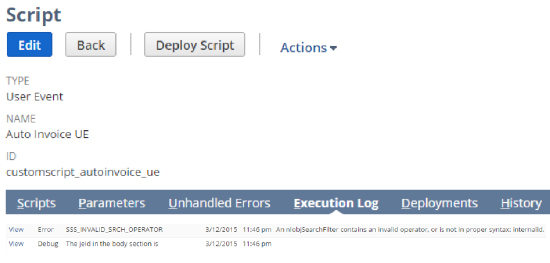Have you ever been frustrated by a script issue that you couldn’t figure out? If so, you need your scripts to talk to you!
One of the best ways to get useful information about scripts’ actions is to create useful execution logs.
Consider the example above in which an error was thrown from a script that auto-generates customer invoices. Because debugging statements were placed in strategic places, a quick review of the execution log shows that a journal entry record was expected but not found. This gives both the end user and the developer useful information. Did an employee not follow correct processes? Can this error be ignored? If so, how might the developer suppress it?
- Create auto generated emails in the event of an error and include custom logging statements in the email so the offending transaction can be quickly found
- Create custom records that log pertinent data and make that information easily accessible via a search or report
- Create alerts that inform users in real-time if they have made an unacceptable entry
For more information contact us directly at thoughtleader@keystonebusinessservices.net.