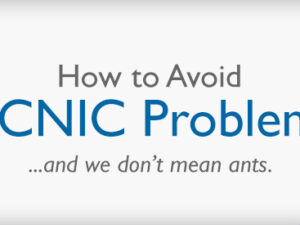Exciting New NetSuite Feature
One of the bigger and more convenient new features we’re learning about in NetSuite’s 2020.1 Release comes to us in the form of a new SuiteApp. The Bank Feeds SuiteApp allows NetSuite clients to automate the transfer of bank data from financial institutions into your instance. This new SuiteApp is granted access to your bank’s website using a secure connective plug-in and a third-party data aggregation service.
The Bank Feeds SuiteApp allows you to:
- Connect NetSuite to supported financial institutions that operate in the United States and Canada
- Automatically import bank data, transactions, and account balances on a daily basis directly from your financial institution accounts into your NetSuite account
How it Works
According to SuiteAnswers, once the Bank Feeds SuiteApp is installed, a financial institution record (Bank Feeds) and format profile record (Link Bank Accounts) are automatically provisioned to your NetSuite account. You will then be able to access these records from the Setup Manager menu: Setup > Setup Manager > Accounting > Financial Institution > List. The format profile is populated with content that cannot be changed, including a plug-in (Bank Feeds Connectivity) and transaction parser (Bank Feeds Parser). These SuiteApp components are what allow you to select your financial institution, map it to the appropriate account(s) in your chart of accounts and trigger the sync.
Details
Keystone has reviewed the list of over 9,000 available banks, credit cards, and financial institutions for some of our Chicagoland clients, and so far, we have not found any banks that were being used and were not available for our customers. For example, Chase Bank and Chase Credit Cards are both available.
If you use Chase, you will be able to download your data without having to create a manual configuration for importing it or using a strict CSV import format. We feel it’s definitely a step in the right direction for NetSuite and customers.
Bank Feeds can be scheduled, although at this point it’s limited to a fixed schedule that occurs between 5 am and 8 am (PST) every morning and will be dependent upon data traffic. Matching rules that you have in place will apply as the data comes in and unmatched data does not get automatically turned into transactions, so that’s the only missing piece we see for now.
NetSuite has also added a new Excluded option. Previously, you only had the choice of a Matched or Unmatched transaction. Now you can move old or duplicate downloaded transactions to Excluded.
More Information
For the list of currently supported banks and financial institutions for bank feeds, click here.
The Bank Feeds SuiteApp is currently available or will be available soon in the NetSuite SuiteApp Marketplace.
For more information on the NetSuite Bank Feeds SuiteApp, take a look in the NetSuite Help Center and SuiteAnswers, or contact Keystone today!
![]()
Keystone. Your NetSuite solution provider and integration partner.
Call – 866-546-7227 | Email – info@kbscloud.net