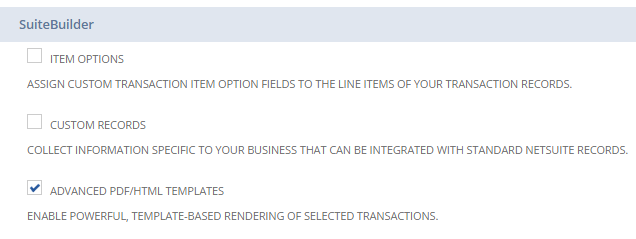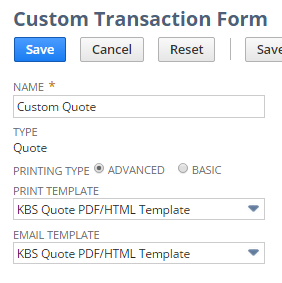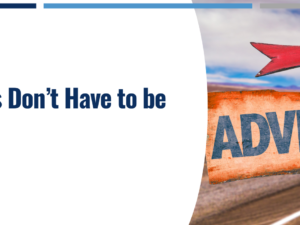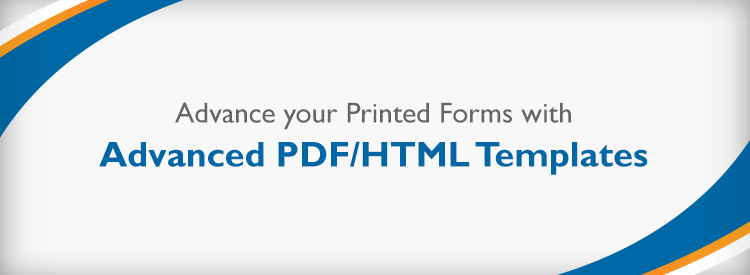
Do you wish you had more flexibility when it comes to Customer and/or Vendor facing documents? If so, it may be time to switch from standard to advanced templates.
Following are 6 benefits you’ll get by using NetSuite’s advanced templates:
- Using NetSuite’s Advanced templates, you’ll have the ability to suppress fields completely if there is no value present:
- What’s the point of showing a field label (e.g. Contact Email) if there is no value to populate it with?
- Establish orders of precedence for field values:
- For example, if the custom ‘Ship To’ field is populated, print its value. Otherwise, print the standard Ship To field’s value.
- Format values:
- If you prefer phone numbers to have dashes when viewing records within NetSuite, but you think the printed forms would look better if they were replaced with periods—advanced templates can do that!
- Perhaps you’d rather amount fields be blank as opposed to showing $0.00 for zero dollar line items—advanced templates can do that too.
- Give your users more control:
- Provide options on transactions such as whether to print landscape, include a water mark, or suppress zero dollar line items—you guessed it; advanced templates can do that.
- Custom sorting:
- Advanced templates can accommodate printing lines in a different order than they appear within NetSuite.
- Custom grouping:
- Use the ‘Group Header’ item to create highly customizable group descriptions and print each group cleanly in its own table.
NetSuite’s advanced templates are so useful that Keystone Business Services has been leveraging their power for years, while the feature was still in Beta mode.
NetSuite has officially released Advanced PDF/HTML from Beta mode and it is now a fully supported feature. This is a clear sign that advanced templates are the way forward.
So, go to Setup > Company > Enable Preferences and under the SuiteCloud subtab, check the Advanced PDF/HTML Templates box.
Then, you will find the templates by going to Customization > Forms > Advanced PDF/HTML Templates.
To get started, I recommend creating a new Transaction Form for testing. Make sure to select the ‘Advanced’ option for the printing type and select your template.
In this case, create a new quote or change an existing quote to use the Custom Quote form. Now, when you press print, you are using the specified advanced template.
Feel free to contact us directly thoughtleader@keystonebusinessservices.net.