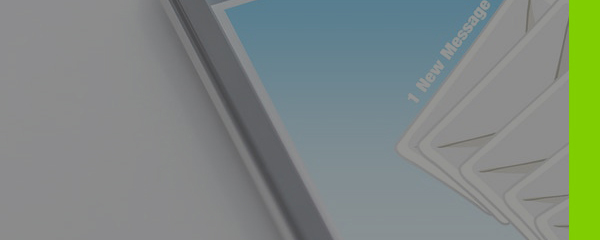
The Issue
Starting with the 2018.1 Release, some of our NetSuite clients noticed emails being sent from ‘system@netsuite.com’ instead of their preferred address ‘john.doe@mycompany.com’. This could include anything from Cases to Invoices and Purchase Orders. If you’re seeing this, you likely have not yet configured your DKIM settings in NetSuite.
However, there is a quick fix available for this issue. Click here or visit SuiteAnswers and follow the steps provided by article ID #84107. You’ll need access to your account’s setup options and to your domain settings.
The Solution
We strongly suggest our NetSuite clients set up DKIM (DomainKeys Identified Mail) right away to ensure emails appear to be sent from the correct address. The configuration of multiple DKIM keys requires a bit of technical knowledge but ensures that the proper domain keys are signed on ALL emails sent from NetSuite. It essentially provides NetSuite users with an extra layer of security.
The solution partly depends on which email client you or your recipients use though:
For Gmail users, setting up DKIM needs to be in NetSuite to resolve the issue. For more information on the DKIM Setup Process in NetSuite, see the SuiteAnswer topic for DomainKeys Identified Mail | Answer ID #9428. If you set up DKIM in your NetSuite account, recipients who use Gmail will not see ‘system@sent-via.netsuite.com’ in the header.
For Outlook users, this resolution is not applicable since NetSuite users cannot setup DKIM for domains they do not manage.
Contact Us
If you’re unable to resolve the issue, please contact us and we’d be glad to help walk you through the solution.
For immediate assistance, please email us at support@kbscloud.net or call us toll-free at 866-546-7227.
![]()
Keystone. Your NetSuite solution provider and integration partner.
Call – 866-546-7227 | Email – info@keystonebusinessservices.net