A key component to every successful business is effective marketing. Large and small businesses alike are competing for the same market and competition is stronger than ever. Marketing describes a business’s products and/or services in a way that should distinguish it from others. Marketing will help position a company to increase revenue and decrease the cost of customer acquisition. It helps boost sales and create revenue options.
There are many types of marketing and one type, email, is used often to raise awareness of your brand and convince customers to purchase your product or service. NetSuite offers one of the best marketing tools out there by automating your entire marketing process. This tool helps generate highly qualified leads that are ready for sales engagement. Take the complexity out of lead qualification and conversion with NetSuite marketing automation.
NetSuite offers the ideal platform to target, build, execute and measure the success of your marketing efforts. It provides the ability to segment data based on demographics, purchase trends, response patterns and support history and take a lead all the way through the sales process. This platform makes sure your marketing efforts stay connected to all aspects of your business.
How do you execute a successful marketing campaign in NetSuite? One of the most common and effective campaigns is an Email Campaign. These are the steps to execute an email campaign in NetSuite.
The First step is creating a marketing campaign record. To do this, navigate to Lists > Marketing > Marketing Campaigns > New. Fill in all pertinent information related to the Marketing Campaign.
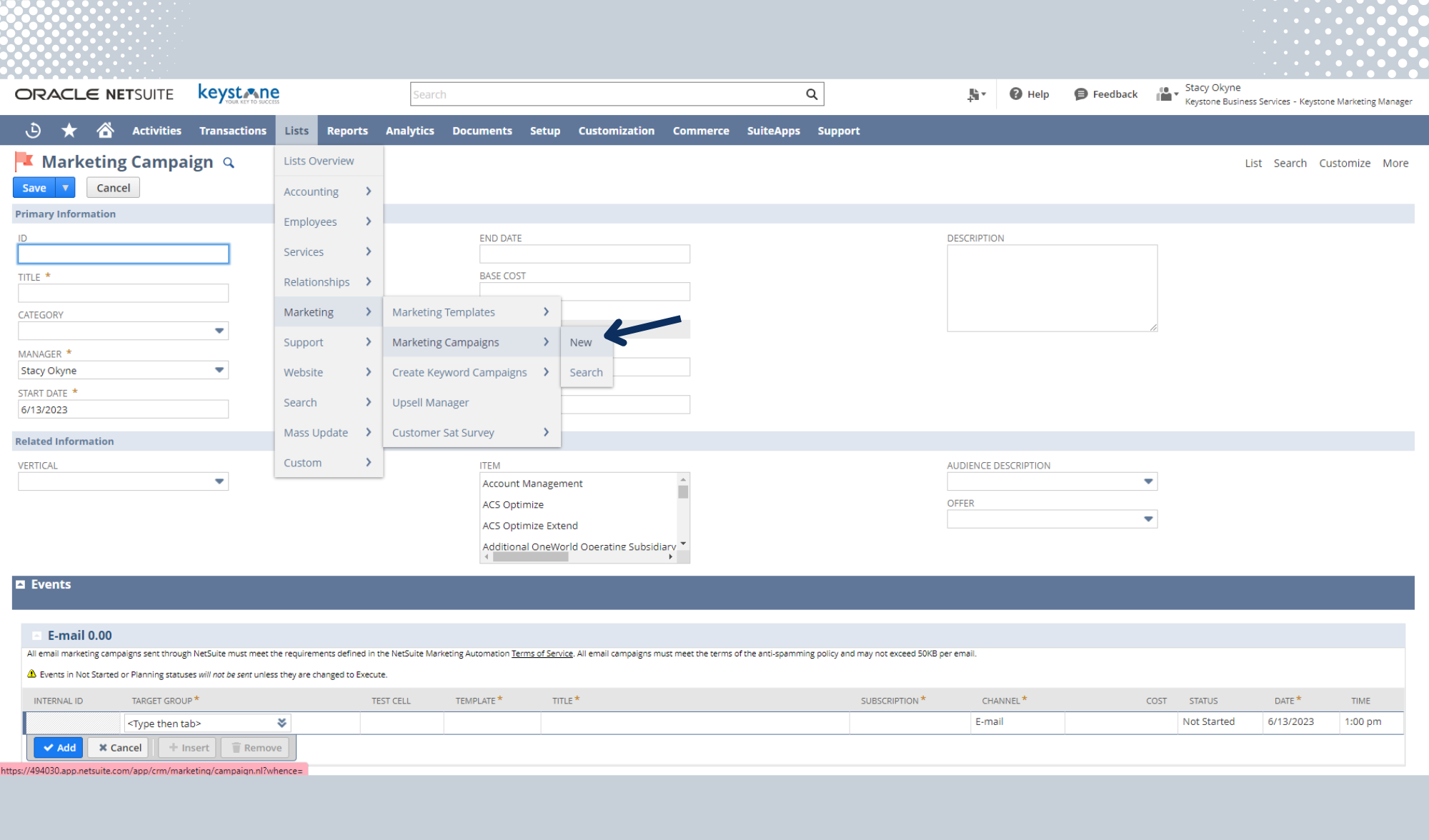
Enter a title for this campaign. This field allows up to 99 characters.
Select the category this campaign belongs in.
New campaign categories are created by – Setup > Marketing > Campaign Management > Categories > New.
Select a campaign manager for this campaign.
The campaign manager receives confirmation that email campaign events have been sent.
Enter the start date and end date for this campaign.
Enter the amount of revenue you expect this campaign to generate in the Expected Revenue
In this case, under the Events subtab, click the Email
In the Target Group column, select the group to receive the campaign email.
Groups are created by – Commerce > Marketing > Personalization > Groups > New.
To test this email campaign and send it to only a portion of this group, select the test cell you want to send it to.
Select a template category in the Template Category column to filter the list of email templates to that category.
Select the template for the email in the Email Template
Email templates are set up at Documents > Templates > Marketing Templates > New.
Enter a title for this campaign event.
Enter the cost incurred by this campaign event.
In the Status column, select the status of the campaign event.
Select the date and time you want this campaign event to occur.
To associate a promotion with this campaign event, select it in the Promotion
Click Add/Edit.
Repeat these steps for each event for this email campaign.
Click Save.
After you save this record, viewing additional subtabs on the record can be done by Campaigns > Marketing > Marketing Campaigns. Click the name of the campaign you want to view. You can view statistics on what recipients did with email messages, add notes to the campaign record and attach file cabinet documents.
Only customers that have not unsubscribed to your marketing campaigns can receive marketing email. Every email message you send includes an “Unsubscribe” link your customers can click to automatically unsubscribe to your email marketing campaigns.
Poof…you’ve just set up a marketing campaign.
Providing customers with tailored, personalized marketing messages and experiences can distinguish your product(s) from competitors’ offerings. NetSuite gives you the ability to create intelligent, highly targeted and effective campaigns that you can track in real-time. It offers the ideal platform to manage the entire customer engagement, which is essential to delivering a consistent message.
![]()
Keystone. Your NetSuite solution provider and integration partner.
Call – 866-546-7227 | Email – info@kbscloud.net
 About Stacy Okyne
About Stacy Okyne
Stacy has over 15 years’ experience in the Marketing Profession. She brings experience in an array of industries including advertising, education, production, hospitality, and technology. She has a good grasp and understanding of consumer insights and needs. Strategic thinking and leadership skills are among her qualities.
Stacy was born in Monroe, Michigan and moved to the Northwest suburbs of Chicago at an early age. She was raised in the Northwest suburbs of Chicagoland and currently resides in Naperville with her husband, three children and two dogs. Stacy graduated from Illinois State University – Normal, Illinois with a Bachelor of Science in Marketing. In her spare time, you can find her watching her three children participate in sports including basketball, football, and Track & Field. She is a DIY’er at heart and shopping is one of her favorite activities.