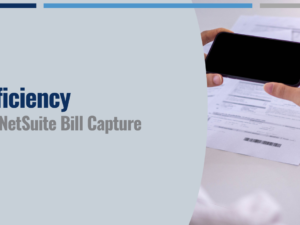What is the difference?
While your NetSuite Account is in Release Preview, you may notice some minor or even major differences. These are likely some of the new features and reflect the more permanent changes that will occur once your account switches over to the upgrade.
It’s always a good idea to read over the Release Notes to get an idea of what new features are coming prior to the Preview and Upgrade windows. The Release Notes can be found on your dashboard or in SuiteAnswers.
One change we recently discovered was when sending an HTML email. Some of the images we included in the body of the email such as our company logo were not appearing as they should have. Here is the quick fix for that.
Why aren’t the images showing up?
Some image links found in the HTML body of your email point to a specific NetSuite Domain URL:
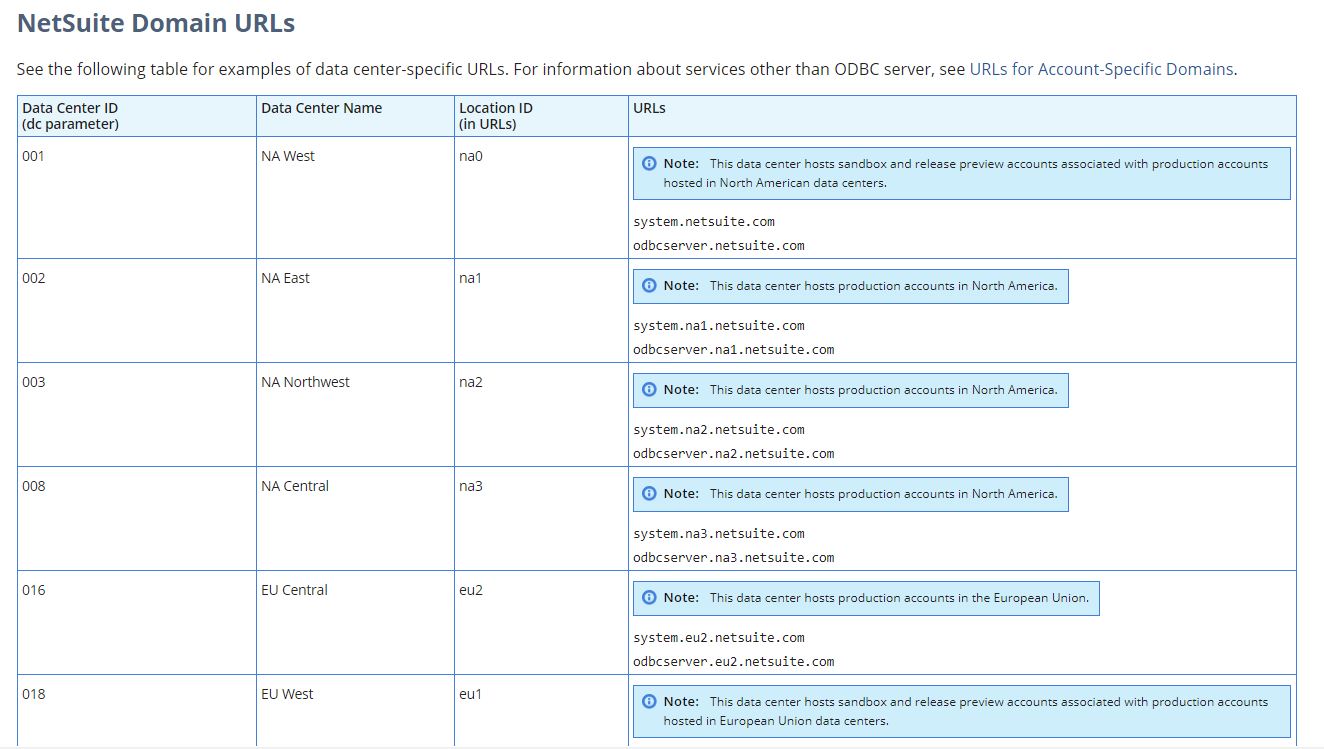
For Keystone, we are normally on the NA Central server, and na3 is the Location ID that appears in the URL of some images we may use in an HTML email. Here’s an example: https://system.na3.netsuite.com/core/media/media.nl?id=991006&c=494030&h=2729d7102fccdee15486
However, when your account is in Release Preview, many clients are actually pointing to na0 or the NA West Data Center. The simple fix to get those images to appear is to remove the “na3” from the URL string. If you are on the NA East ID, it would be na1. Using the URL example above, the fixed version would be: https://system.netsuite.com/core/media/media.nl?id=991006&c=494030&h=2729d7102fccdee15486
The images will now appear as they should and you can resume sending HTML emails.
Due to updates in the 2019.1 Release, the HTML string for newer images uploaded to your NetSuite instance may look slightly different and include your account number. For example: https://494030.app.netsuite.com/core/media/media.nl?id=1010941&c=494030&h=a34a388ca218b39556a4
If you encounter any issues with your Account-Specific Domain URLs, please contact Keystone.
For more information on NetSuite and Release Preview Accounts, contact Keystone today!
![]()
Keystone. Your NetSuite solution provider and integration partner.
Call – 866-546-7227 | Email – info@keystonebusinessservices.net