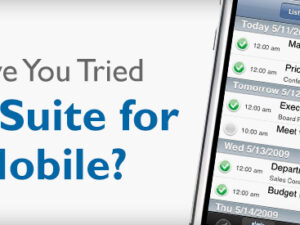SuiteGL Features Overview
The NetSuite SuiteGL Plug-in is a relatively new product with customized capabilities for the general ledger component of NetSuite. The SuiteGL Plug-in gives you accounting information right away in real-time, as soon as a transaction is created or updated.
SuiteGL features enable you to customize your general ledger processes to accommodate a diversity of operational and financial requirements. These features support adaptation of accounting practices to the complex and widely varied standards of different nations, strengthening of regulatory compliance, and satisfaction of industry-specific and company-specific needs.
With these features, you can modify line-level general ledger impact of transactions, design specialized transaction types with unique GL capabilities, and create customized classifications that improve reporting and analytics.
Suite GL includes the following features:
- Custom GL Lines Plug-in. The Custom GL Lines Plug-in feature allows you to create custom GL impact lines on standard transactions, such as invoices and vendor bills, across single or multiple accounting books, eliminating the need for manual journal entries. You can also use this feature to add general ledger impact to custom transaction types. The type of logic that you can define in an implementation of the Custom GL Lines plug-in depends on the accounting features enabled in your NetSuite account. For more information about using this feature, see Custom GL Lines Plug-in in NetSuite or contact Keystone.
- Custom Segments. The Custom Segments feature makes it possible to create custom classification fields similar to class, department, and location. Custom segments can be set using SuiteGL. You can create an unlimited number of custom segments, define possible values for each segment, and add the segments to specific record types. NetSuite users can then use the segments to classify records appropriately, permitting filtering and grouping of data based on categories specific to your business. For more information about using this feature, see Custom Segments.
Visit the NetSuite Help Center for more information on Suite GL

Or Contact Keystone today!
Call – 866-546-7227 | Email – info@keystonebusinessservices.net