3 Ways to Set A/R Accounts
Posted in All Blog Posts, ERP
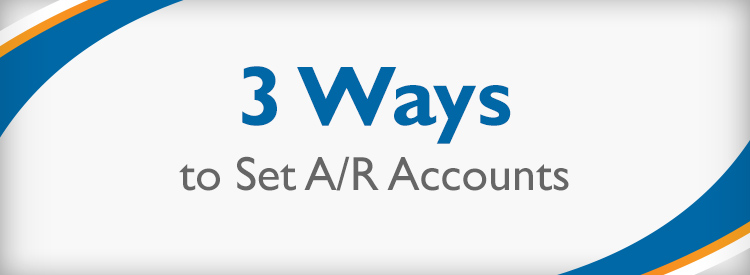
There are three ways to set the A/R (Accounts Receivable) accounts in NetSuite.
- A Default Receivables Account can be set: Select the tab ‘Setup-Accounting Setup’, select the ‘Items/Transactions’ subtab and then choose the appropriate Default Receivables Account from the dropdown.
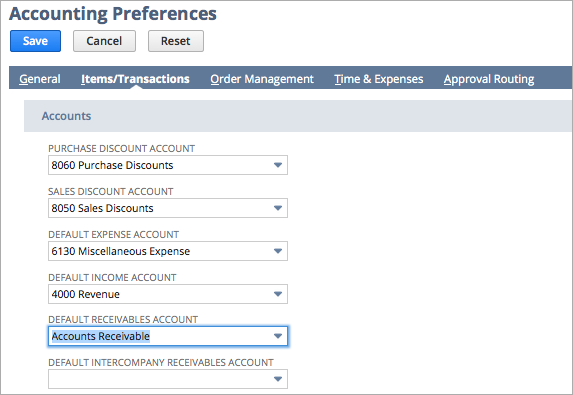
- You can also set the default A/R account on a customer record. Edit the customer record, select the ‘Financial’ subtab in the ‘Default Receivables Account’ field, and choose the A/R account.
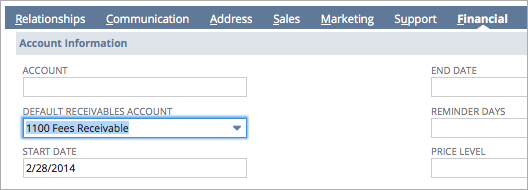
- The A/R account can also be selected or changed on an invoice.
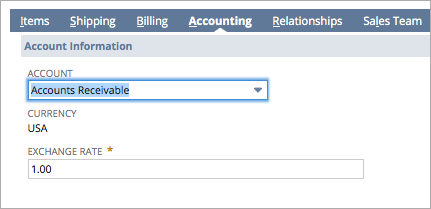
For more information on how to set up A/R (Accounts Receivable) accounts in NetSuite; contact us directly at thoughtleader@keystonebusinessservices.net.