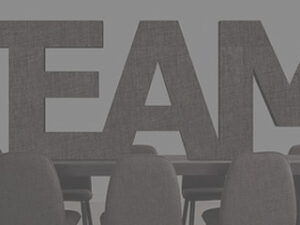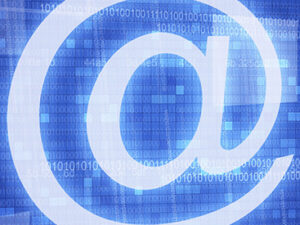Make Billing a Breeze with NetSuite
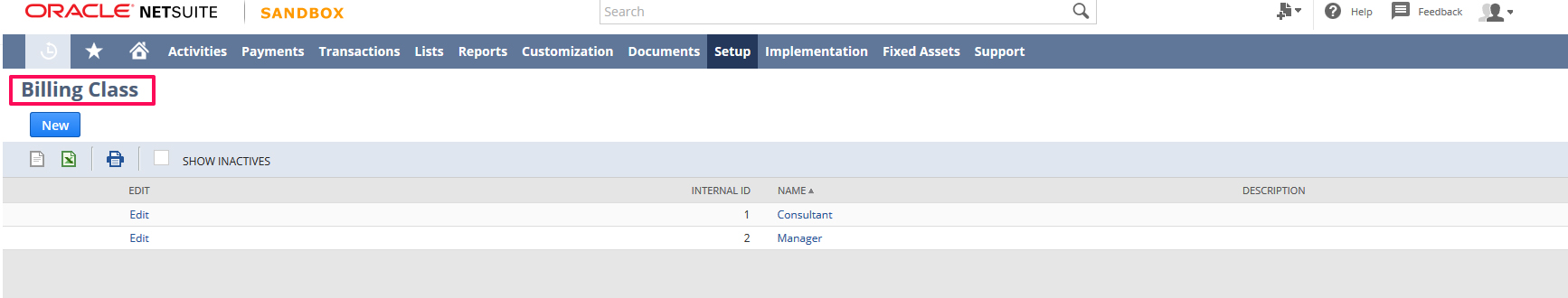
Next, is the Billing Rate Card setup – (Setup > Accounting Billing Rate Cards – Edit the Standard Billing Rate Card) This identifies what the billing rate (/hr) is for various Billing classes. Here, you can add in your hourly rate for each Billing Class:
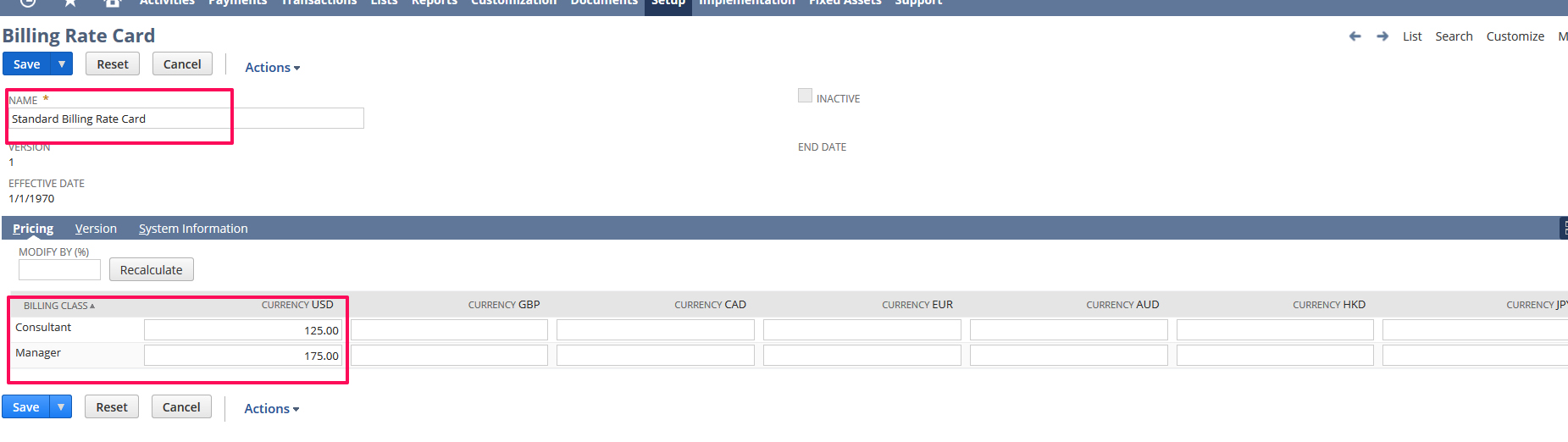
Next, on the employee record, set their Billing Class:
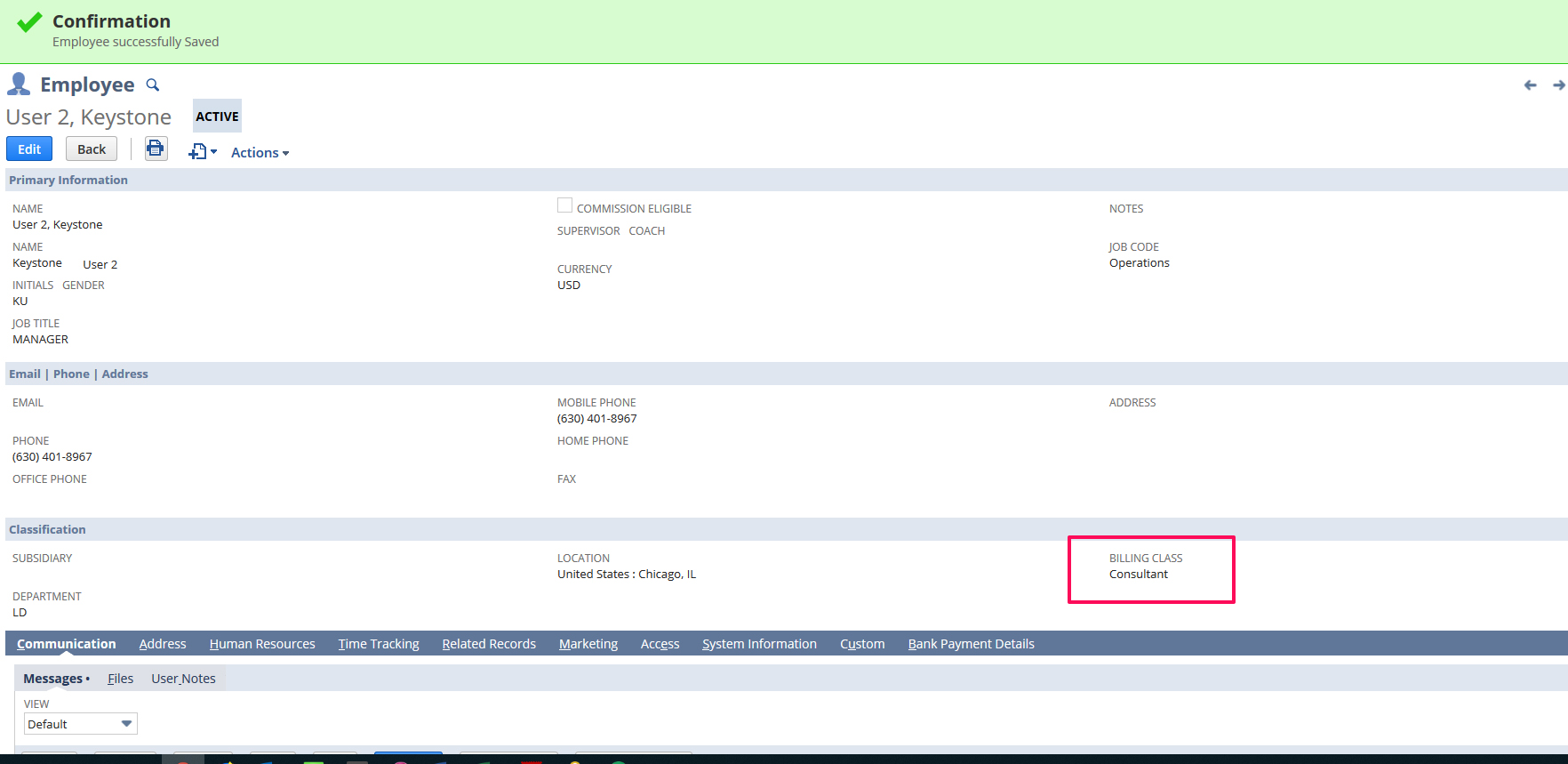
Finally, Import Charge Rules (Works for time-based charge rules, used for all of your As Worked use cases)
- Set Rate Bases to “Billing Classes”. (Previously we were doing Resources). This creates a new mandatory field called “Billing Rate Card”.
- Set Billing Rate Card to “Standard Billing Rate Card”, the one that you edited in the step above.
When these employees enter time, (or have time imported against them), and these time entries generate charges, they will be at the defined rate.
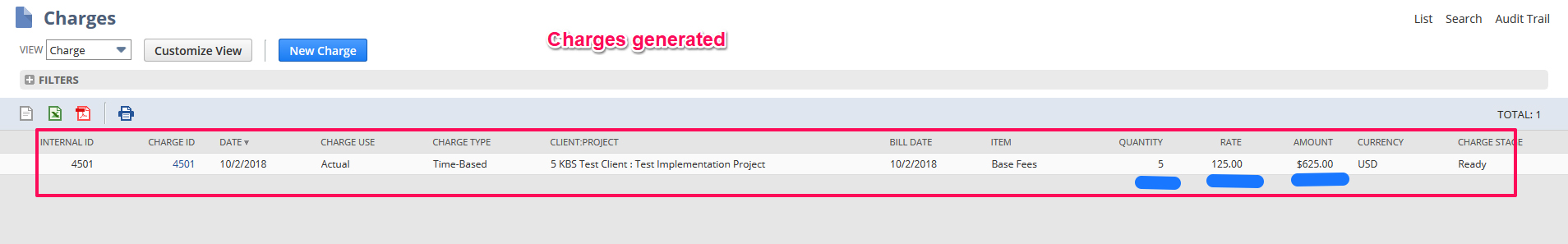
For more information on NetSuite or Billing Rate Cards, contact Keystone today!
![]()
Keystone. Your NetSuite solution provider and integration partner.
Call – 866-546-7227 | Email – info@keystonebusinessservices.net