NetSuite Tip: SuiteAnalytics Workbook Linking Datasets w/Different Date Parameters
Huber Cooney – Senior NetSuite Administrator
This video demos two different sets of transaction records where the results use different filters easily in NetSuite’s SuiteAnalytics Workbook. In this short video, we show how you can compare a list of items with their quantities sold vs. quantity returned where the two quantities are pulled from different date ranges. We show how easy it is, without editing complicated formulas, to change the date ranges for either dataset without affecting the other.
![]()
Keystone. Your NetSuite solution provider and integration partner.
Call – 866-546-7227 | Email – info@kbscloud.net
 About Huber Cooney
About Huber Cooney
Huber is an attentive and detailed-oriented Senior NetSuite Administrator with 15+ years of experience in business process management software. Huber is a key member of Keystone Business Services consulting staff and is responsible for managing the user control plane, system configuration, and integrations between NetSuite and other supported systems. He is fundamental in collaborating with team members across all business functions and development teams to perform customizations, resolve user issues as well as define processes within NetSuite.
Certifications: NetSuite Certified SuiteFoundation Consultant & NetSuite Certified ERP Consultant